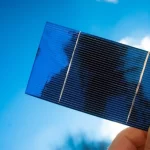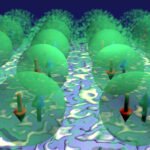Best Chrome extension to use for tech businesses
/ /
In today’s tech-driven world, businesses rely heavily on web browsers for various tasks, from research and communication to project management and productivity. Google Chrome, one of the most popular web browsers, offers a wide range of extensions that can enhance the functionality and efficiency of tech businesses. In this blog post, we will explore the best Chrome extensions that tech businesses can utilize to streamline workflows, improve productivity, and stay ahead in the digital landscape.
- LastPass: Security is paramount for tech businesses, and LastPass is a reliable password management extension that helps businesses ensure strong and secure passwords across multiple platforms. It stores encrypted passwords, generates secure passwords, and auto-fills login credentials, making it easier to maintain robust security practices.
- Grammarly: Clear and effective communication is essential for tech businesses. Grammarly is an invaluable Chrome extension that checks spelling, grammar, and punctuation in real-time. It helps eliminate errors and improve the overall quality of written content, be it emails, documents, or social media posts.
- Pocket: Tech businesses often come across valuable articles, research papers, and tutorials that are worth saving for future reference. Pocket is a convenient extension that allows users to save web pages, articles, and videos to a central library for offline viewing. It helps tech professionals curate a repository of relevant information that can be accessed at any time.
- Evernote Web Clipper: Evernote Web Clipper is a versatile extension for note-taking and organization. It enables users to save articles, images, and web pages directly to their Evernote account. Tech professionals can use this extension to collect and organize research materials, ideas, and project-related information in a centralized and easily searchable manner.
- Toggl Track: Time management is crucial for tech businesses, especially for tracking billable hours or measuring project completion time. Toggl Track is a time-tracking extension that allows users to record and analyze how they spend their time. It provides detailed reports and insights, helping businesses optimize productivity and allocate resources effectively.
- OneTab: Tech professionals often find themselves juggling multiple tabs, which can lead to cluttered browser windows and reduced productivity. OneTab is a handy extension that consolidates all open tabs into a single tab, saving system resources and simplifying tab management. It helps improve focus and declutter the workspace.
- Full Page Screen Capture: Tech businesses often need to capture and share screenshots of web pages or entire web documents. Full Page Screen Capture is an extension that enables users to capture a full-page screenshot with a single click. This extension is particularly useful for documentation, presentations, and sharing visual information with colleagues or clients.
- ColorZilla: ColorZilla is a must-have Chrome extension for web designers and developers. It allows users to quickly identify colors from any web page, providing color codes and a color picker tool. With ColorZilla, tech professionals can effortlessly extract color schemes, match brand colors, and ensure consistent design elements across projects.
- JSON Viewer: Tech businesses dealing with APIs and web services often work with JSON data. JSON Viewer is a simple and user-friendly extension that formats and displays JSON files in a readable and organized manner. It helps developers and data analysts analyze and debug JSON data without the need for external tools.
- Momentum: Momentum is a popular productivity extension that transforms the new tab page into a personal dashboard. It displays a beautiful background image, inspirational quotes, and a to-do list. Momentum also provides weather updates and a focus mode, helping tech professionals start their day with intention and stay on track with their tasks.
Posted in Blogs