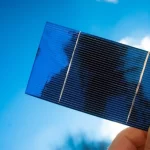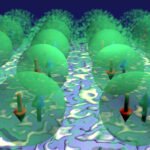Tech tips for the beginners
/ /
In today’s digital age, technology plays a central role in our daily lives. Whether you’re a beginner exploring the vast world of tech or someone looking to enhance your digital skills, this blog is for you. We will provide valuable tips to help you navigate the digital landscape with confidence, making the most of the technology at your fingertips.
- Embrace Lifelong Learning: Technology is constantly evolving, and it’s essential to cultivate a mindset of lifelong learning. Stay curious and open to new developments. Explore online tutorials, courses, and forums to expand your knowledge. Websites like Coursera, Udemy, and Khan Academy offer a wide range of courses covering various tech topics. Dedicate time regularly to learn and explore new technologies to stay up to date.
- Master the Basics: Start by mastering the basics of using devices and software. Familiarize yourself with the essentials, such as navigating operating systems (e.g., Windows, macOS, iOS, Android), using web browsers effectively, and understanding file management. Take the time to understand basic computer terminology and functionalities, such as copying and pasting, creating folders, and organizing files. These foundational skills will serve as a strong base for your tech journey.
- Stay Secure: Protecting your digital identity and data is paramount. Implement essential security measures to safeguard your devices and personal information. Use strong and unique passwords for all your accounts and consider using a password manager to securely store them. Enable two-factor authentication whenever possible. Be cautious when clicking on links or downloading files from unknown sources to avoid malware and phishing attempts. Regularly update your devices and software to benefit from the latest security patches.
- Backup Your Data: Data loss can be devastating. Backing up your important files and documents ensures that you don’t lose valuable information in case of accidents or hardware failures. Explore various backup options, such as cloud storage services like Google Drive, Dropbox, or external hard drives. Regularly schedule automated backups to ensure your data is always protected.
- Explore Productivity Tools: Technology offers a wealth of productivity tools to help you stay organized and efficient. Experiment with task management apps like Todoist or Trello to manage your to-do lists and projects effectively. Use note-taking applications like Evernote or Microsoft OneNote to capture and organize your thoughts. Calendar and scheduling apps like Google Calendar or Microsoft Outlook can help you stay on top of your appointments and deadlines. Experiment with different tools and find the ones that best suit your workflow.
- Seek Support and Join Communities: Don’t hesitate to seek support when you encounter challenges or have questions. Online communities, forums, and social media groups are excellent resources for getting answers, troubleshooting issues, and learning from others. Participate in discussions, ask questions, and contribute your knowledge. Engaging with a tech-savvy community can accelerate your learning and help you overcome obstacles more efficiently.
- Practice Digital Etiquette: In the digital world, practicing good manners and digital etiquette is crucial. Respect others’ privacy, obtain proper permissions before sharing or using others’ content, and be mindful of the tone and language you use in online communications. Avoid spreading misinformation and be critical of the content you consume and share. Treat others with kindness and respect, fostering a positive and inclusive online environment.
Posted in Blogs