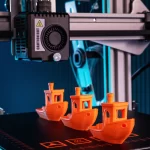How to Use Mobile Technology Explained
/ /
Mobile technology has revolutionized the way we communicate, work, and access information. With smartphones becoming an integral part of our lives, understanding how to make the most of mobile technology is essential. In this blog, we will provide you with a comprehensive guide on how to use mobile technology effectively, enabling you to harness its power and convenience.
- Getting Started: If you’re new to mobile technology, start by familiarizing yourself with the basics. Understand the components of your smartphone, including the screen, buttons, and ports. Learn how to navigate the user interface, access settings, and customize your device. Additionally, explore the app store specific to your device’s operating system (e.g., Apple App Store or Google Play Store) to discover a vast range of applications.
- Communication and Connectivity: Mobile technology offers various communication options beyond traditional phone calls. Master the art of texting or instant messaging to stay in touch with friends, family, and colleagues. Explore popular communication apps like WhatsApp, Messenger, or Telegram for easy messaging, voice calls, and video calls. Familiarize yourself with email applications to manage your personal and professional correspondence efficiently.
- App Exploration: Mobile apps provide access to a plethora of services and entertainment. Discover apps that align with your interests and needs. Whether it’s social media platforms for connecting with others, productivity apps for organizing your tasks, or entertainment apps for streaming music, movies, or podcasts, there’s an app for nearly every purpose. Take advantage of app reviews, ratings, and recommendations to find reliable and user-friendly options.
- Internet Browsing: Mobile technology provides instant access to the vast resources of the internet. Use the built-in web browser on your smartphone to explore websites, search for information, and stay up to date with news and trends. Learn how to efficiently use search engines like Google or Bing to find the information you need. Familiarize yourself with bookmarking websites, opening multiple tabs, and clearing your browsing history for a smoother browsing experience.
- Mobile Banking and Payments: Mobile technology has transformed the way we handle finances. Explore mobile banking apps provided by your bank to manage your accounts, transfer funds, and pay bills conveniently. Additionally, mobile payment apps like Apple Pay, Google Pay, or PayPal offer secure and convenient ways to make payments in stores or online. Familiarize yourself with the security features and set up authentication methods like fingerprint or facial recognition for added protection.
- Device Security: Protecting your mobile device and data is crucial. Enable lock screen security, such as PIN, pattern, or biometric authentication (e.g., fingerprint or face recognition). Regularly update your device’s operating system and applications to ensure you have the latest security patches. Be cautious when downloading apps, only install from trusted sources, and carefully review app permissions. Install a reputable mobile security app to protect against malware and potential threats.
- Battery and Storage Management: To optimize your mobile experience, manage your device’s battery life and storage effectively. Adjust screen brightness, use Wi-Fi instead of cellular data whenever possible, and close unnecessary apps running in the background to conserve battery power. Regularly delete unwanted files, photos, and unused apps to free up storage space and maintain device performance.
Posted in Blogs