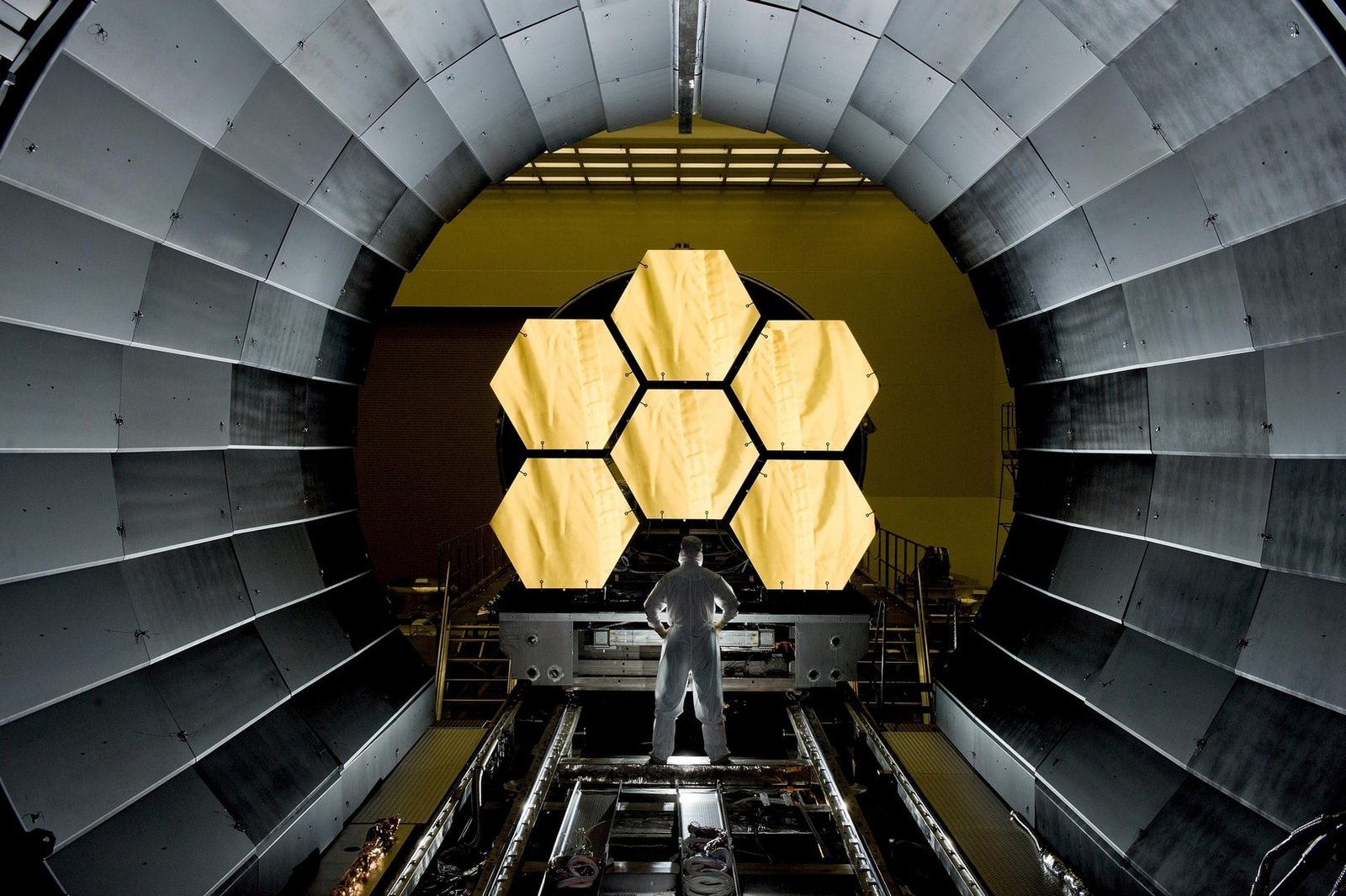Apple’s ‘My Photo Stream’ is shutting down. Here’s how to store your photos.
Apple users recently received a notice about the shutdown of “My Photo Stream,” causing some confusion and concern. However, understanding the situation and taking appropriate action can alleviate any anxiety. Let’s break down what you need to know.
My Photo Stream, launched in 2011, was designed to facilitate easy photo syncing across multiple Apple devices such as iPhones, iPads, and macOS computers. It automatically stored the most recent photos (up to 1000) for 30 days, allowing users to view and download them on other Apple devices. Importantly, it only stored photos and not live images or videos.
However, Apple announced that My Photo Stream stopped automatically uploading photos on June 26, 2023, and will be removed from Apple devices on July 26. This decision aligns with Apple’s strategy to encourage users to utilize its iCloud service, which provides paid storage options. Storing photos through iCloud contributes to their revenue and offers a seamless experience across devices.
Most Apple users already have an iCloud account set up, and their photos and videos are automatically uploaded to iCloud. If you fall into this category, there’s nothing you need to do other than ensuring that you are signed in to your iCloud account on all your devices.
To check if you’re using My Photo Stream, open the “Photos” app on your device, tap on the Albums icon at the bottom, and see if My Photo Stream appears in the “My Albums” section. If it doesn’t, it means you’re likely already using iCloud Photos. You can confirm this by going to Settings, selecting your name, then iCloud, and finally Photos. If iCloud Photos is not turned on, you can enable it or explore other services for automatic photo and video backups.
If My Photo Stream is still available on any of your Apple devices, you have until July 26 to download the photos from the album to your other devices.
Remember, Apple’s decision to retire My Photo Stream is part of their ongoing efforts to enhance their services and provide a more streamlined user experience. By transitioning to iCloud Photos, you can continue enjoying seamless photo syncing and convenient access across your Apple devices.