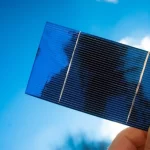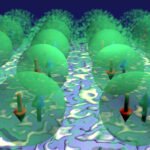How to download youtube videos for free
YouTube is a treasure trove of videos, from educational content to music videos and everything in between. Sometimes, you may want to download a YouTube video to watch offline or save it for later. While YouTube does not provide a direct download option, there are various methods available to download YouTube videos for free. In this blog post, we will guide you through the process of downloading YouTube videos safely and easily. Let’s get started on this comprehensive guide.
- Online Video Downloaders: Online video downloaders are a convenient way to download YouTube videos without the need to install any software. These websites typically require you to copy and paste the YouTube video URL into their platform, and they will generate the download link for you. Popular online video downloaders include SaveFrom.net, Y2Mate, and KeepVid. Simply visit their websites, follow the instructions, and download your desired YouTube videos.
- Browser Extensions: There are several browser extensions available that allow you to download YouTube videos directly from your browser. Extensions like Video Downloader Plus (for Chrome) and Easy YouTube Video Downloader Express (for Firefox) integrate seamlessly with your browser and add a download button below each YouTube video. By clicking the download button, you can choose the video quality and save it to your desired location on your computer.
- VLC Media Player: VLC Media Player is a popular media player that also provides the ability to download YouTube videos. Simply open VLC Media Player, go to “Media” in the top menu, select “Open Network Stream,” paste the YouTube video URL, and click “Play.” Once the video starts playing, go to “Tools” in the menu, select “Codec Information,” and copy the URL in the “Location” field. Open a web browser, paste the URL, and the video will play. Right-click on the video and choose “Save Video As” to download it.
- YouTube Premium (Paid Option): If you’re willing to invest in a paid option, YouTube Premium offers a legal way to download videos from YouTube. With a YouTube Premium subscription, you can download videos to your mobile device or computer and watch them offline within the YouTube app. Additionally, YouTube Premium provides an ad-free viewing experience and access to exclusive content.
Important Considerations: While downloading YouTube videos for personal use is generally acceptable, it’s essential to respect copyright laws and usage restrictions. Ensure that you have the necessary rights or permissions to download and use the videos you choose. Moreover, always exercise caution when downloading files from the internet to avoid malware or other security risks. Stick to reputable sources and follow the instructions provided by trusted websites and tools